Use Method Below For Putting Downloader App Onto Your Fire Devices. (You Must Have Downloader App To Get Smarters Player First
INSTALL APP ON FIRESTICK/FIRE TV
1. From the Main Menu scroll to hover over Settings.
EditEdit
2. Click My Fire TV. NOTE:UNDER MY FIRE TV OPTION YOU WILL HAVE
4. Click Apps from Unknown Sources.(TURN ON)
Important: If you have a new fire stick max and it doesn't have this option go to "About" and tap it 7-times to enter into developer mode.then repeat steps 4 & 5
6. Return to the home screen and hover over the Search icon.Or the magnifying glass search option and type "down"for the downloader app and select it from the selections it will give you it will say downloader select and install it.
Edit
7. Type in Downloader.
Edit
8. Select the Downloader app.
Edit
9. Click Download.
Edit
10. Click Open.
Edit
11. Select Allow if presented with this prompt.
Edit
12. Click OK.
Edit
13.After downloader is installed open it from the home screen & type this address NEW PLAYER aftv.news/8717326 in downloader
//////////////////////////////////////////////////////////////////////////////////////////////////////////////////////////////////////////
ANDROID DEVICES USE METHOD BELOW HERE
For Android phones,tablets,simply tap on blue link to install the player install it open it,and enter all info into xtream API area to create your profile.
THIS LINK TAP AND IT WILL PROMPT INSTALL ON PHONES AND TABLETS
and click Go.
14. Wait for file to download.
15. Click Install.
We Also Recommend Always Keeping Our Version Of Smarters Along With One Or All Of Our Custom Players To Insure The Most Consistent Service In Case Of Any Maintenance,Or Upgrade Times.
We are here almost 24/7 so don't hesitate to reach out for assistance our team is waiting to help you get up and running fast.

Step 2: Go to Find and then click on the Search button. Search for Downloader

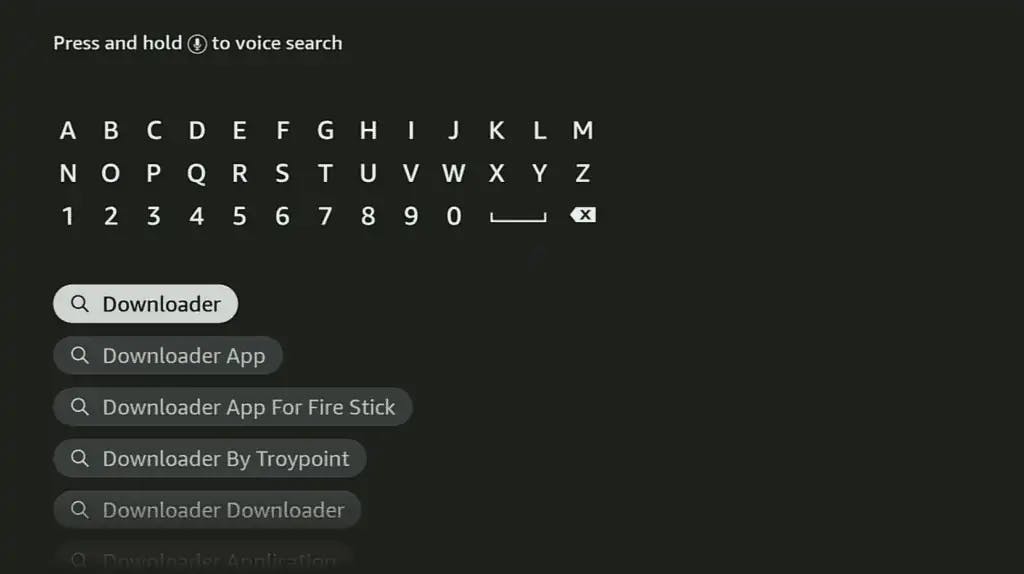
Step 3: Select Downloader from the list of options and click Download. Now Downloader will install onto your firestick
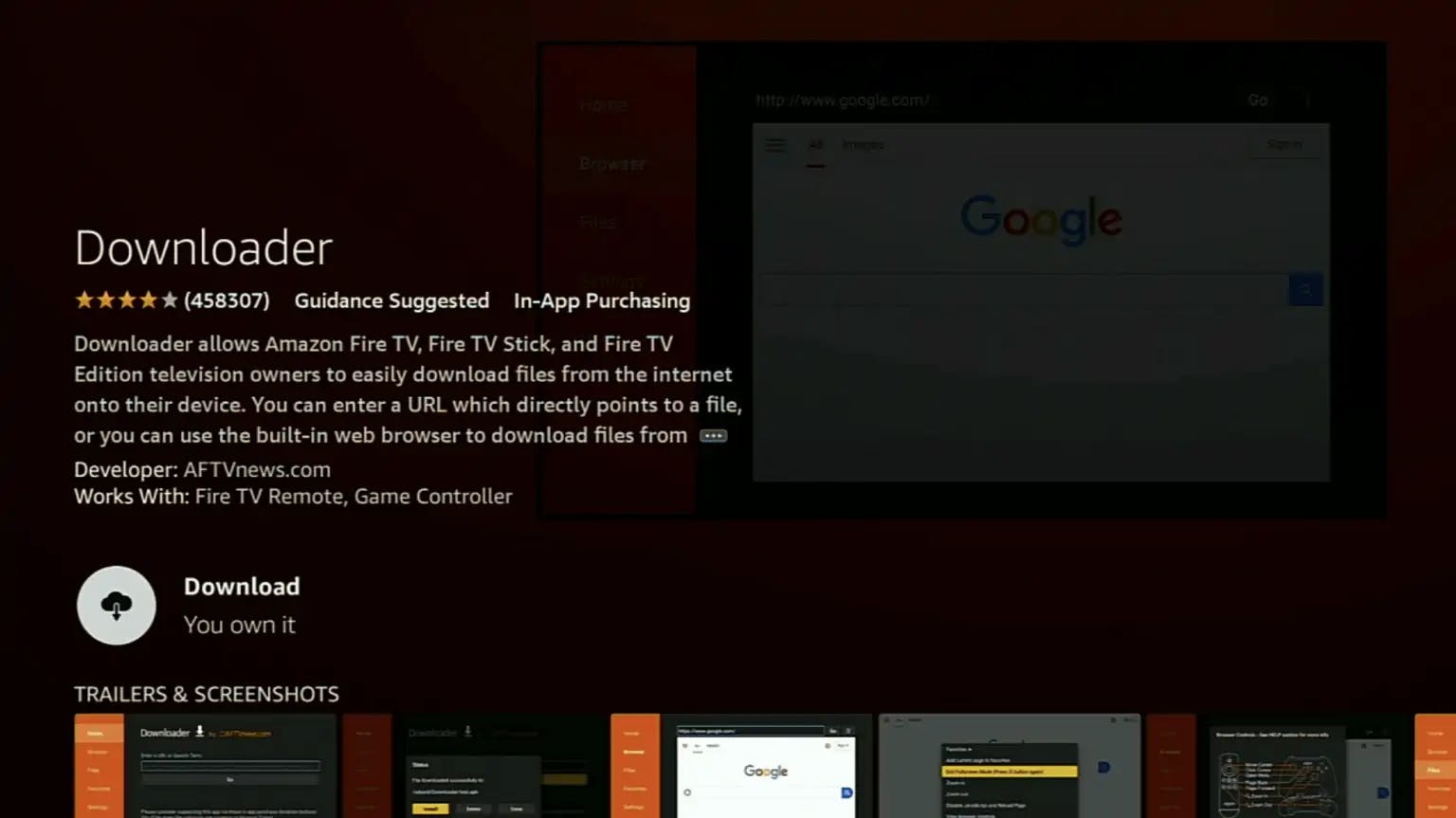
Step 4: Click on Open to open the Downloader app
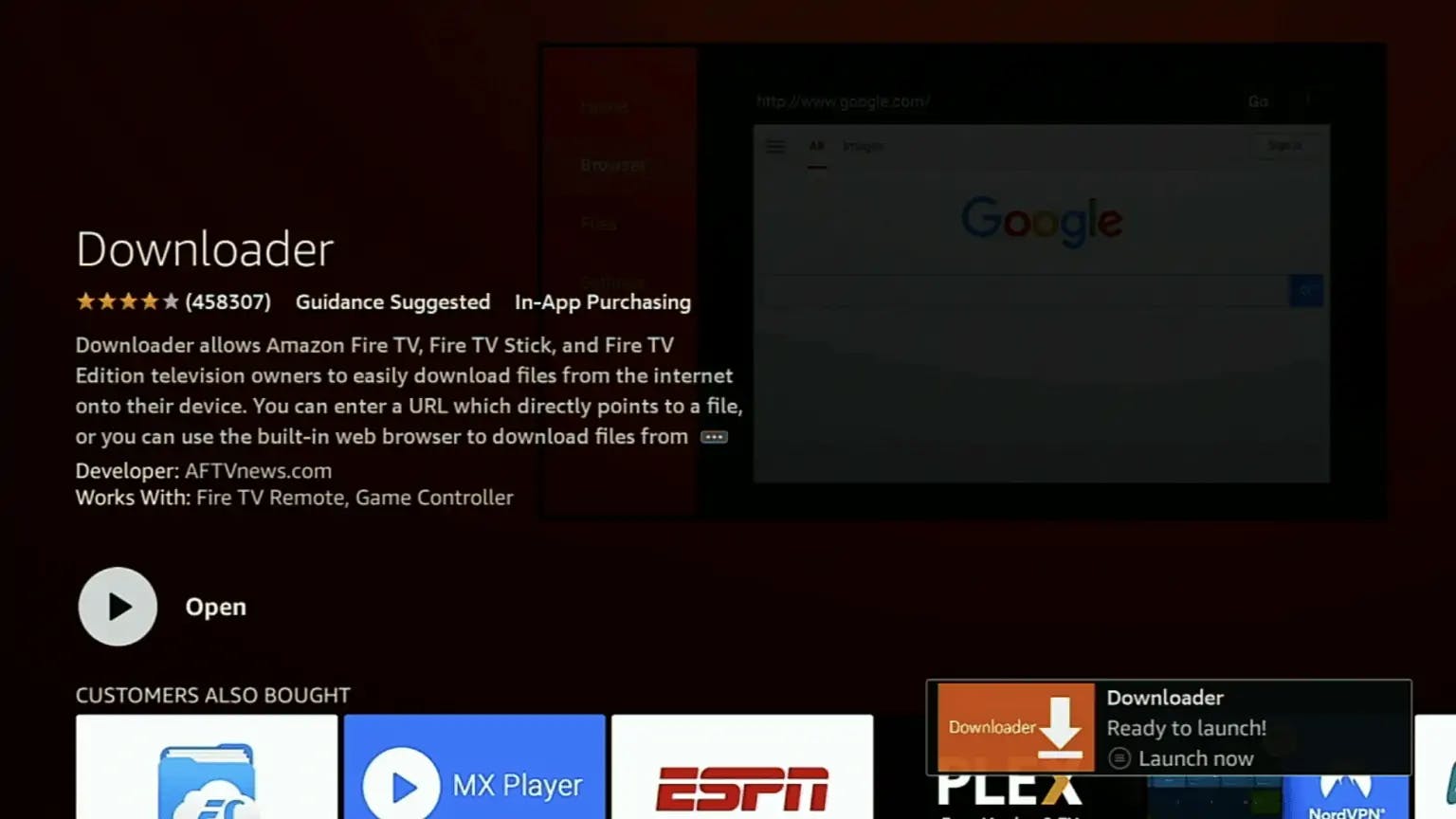
Step 5: Once the Downloader app opens, click Allow then click OK


Install IPTV Smarters
Step 1: Go to the URL area in Downloader and type in iptvsmarters.com/smarters.apk then click Go
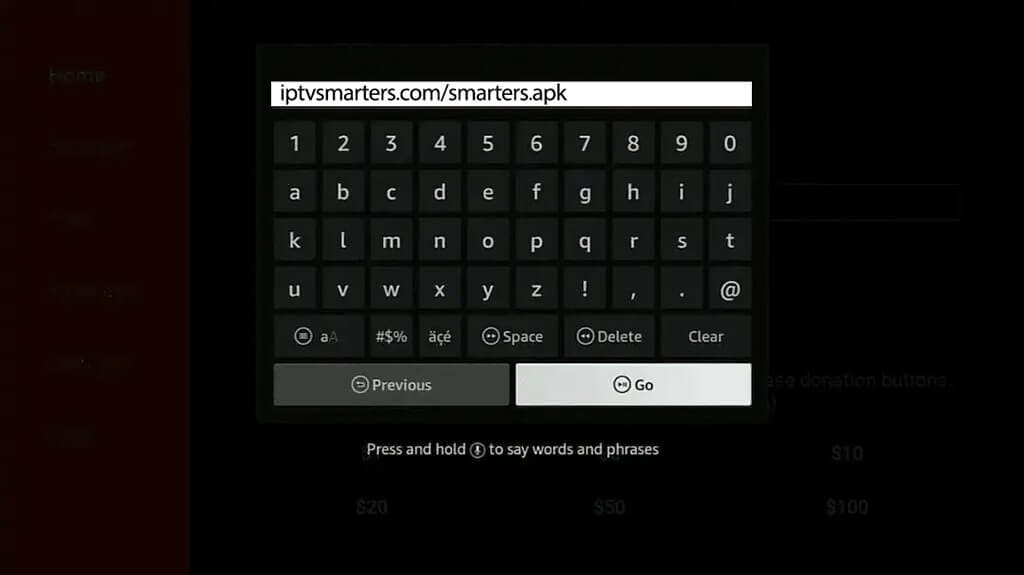
Step 2: When prompted, click on Install. Now IPTV Smarters will install onto your firestick

How to Use IPTV Smarters on Firestick
When you launch IPTV Smarters for the first time, you will be asked which device you are using. Select TV then click on Save.

Login with Xtream Codes API
Once you click on Login with Xtream Codes API, the IPTV Smarters app will ask you for permission. Make sure to click Allow.
The Xtream Code API credentials should include a username, password and URL with a port number. Make sure to enter all of these exactly as is in the appropriate section.

















